I wish I had taken pictures so that you could see the transformation but I don't think you would have been able to get the whole effect. When we moved in our entire house was this olive green color. A color that by itself is a beautiful color, but covering each and every wall in the house it got to be a little much. The day after we moved in we had Charlotte's room painted pink again which helped, but I was still beginning to feel a little, well, green. :) I'm sorry, I couldn't resist. I really like the colors that we picked out. Most of the house is still green but now that our main living areas are colors that I lend to more than this green I think it will be much better. I'll try and remember to post pictures when the curtains get hung next week.
In other news (as if this is really news!) I'm still loving my iPhone. And this weekend while we were in Oxford I found a new app that I am absolutely in love with. It's Photoshop Mobile. After we had Charlotte's newborn pictures taken and I saw how much more our photographer was doing in Photoshop than I could do with any other photo software that I had I made the decision to switch to Photoshop Elements. Believe me when I say that I still am not very familiar with the editing functions (a great Christmas present for me would be a book on Photoshop) but I'm learning it. So when I saw this app I thought that it would be cool because I take so many pictures on my phone these days and this would make it easy to do some basic editing before the pictures even get imported! And let me show you my find!
Here is a picture of sweet Charlotte with her sunglasses on the way to Oxford. This is straight out of my phone. No editing whatsoever. It looks fine. Adorable because, who are we kidding, she is the most precious child ever, but not a stunning, blow you away, photographic triumph.

And then here is the same picture edited with Photoshop Mobile on my phone. I used the Vignette Blur function and look how bright it is! And how her little smile is highlighted! I love it!
 So, I just wanted to share my find with you so that you can go download the free app Photoshop Mobile on your phones.
So, I just wanted to share my find with you so that you can go download the free app Photoshop Mobile on your phones. I'm off to start on Charlotte's Halloween costume! Yay!
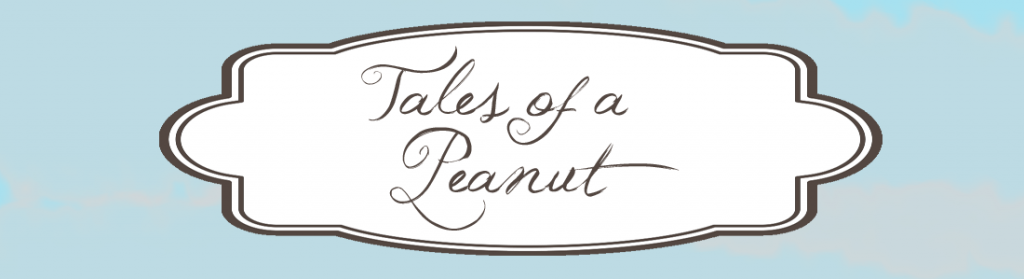





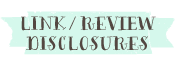
Thanks for the tip! I just downloaded it...and will be sure to use it on Saturday when I get my picture taken with her!! Can't wait to see y'all!!
ReplyDelete